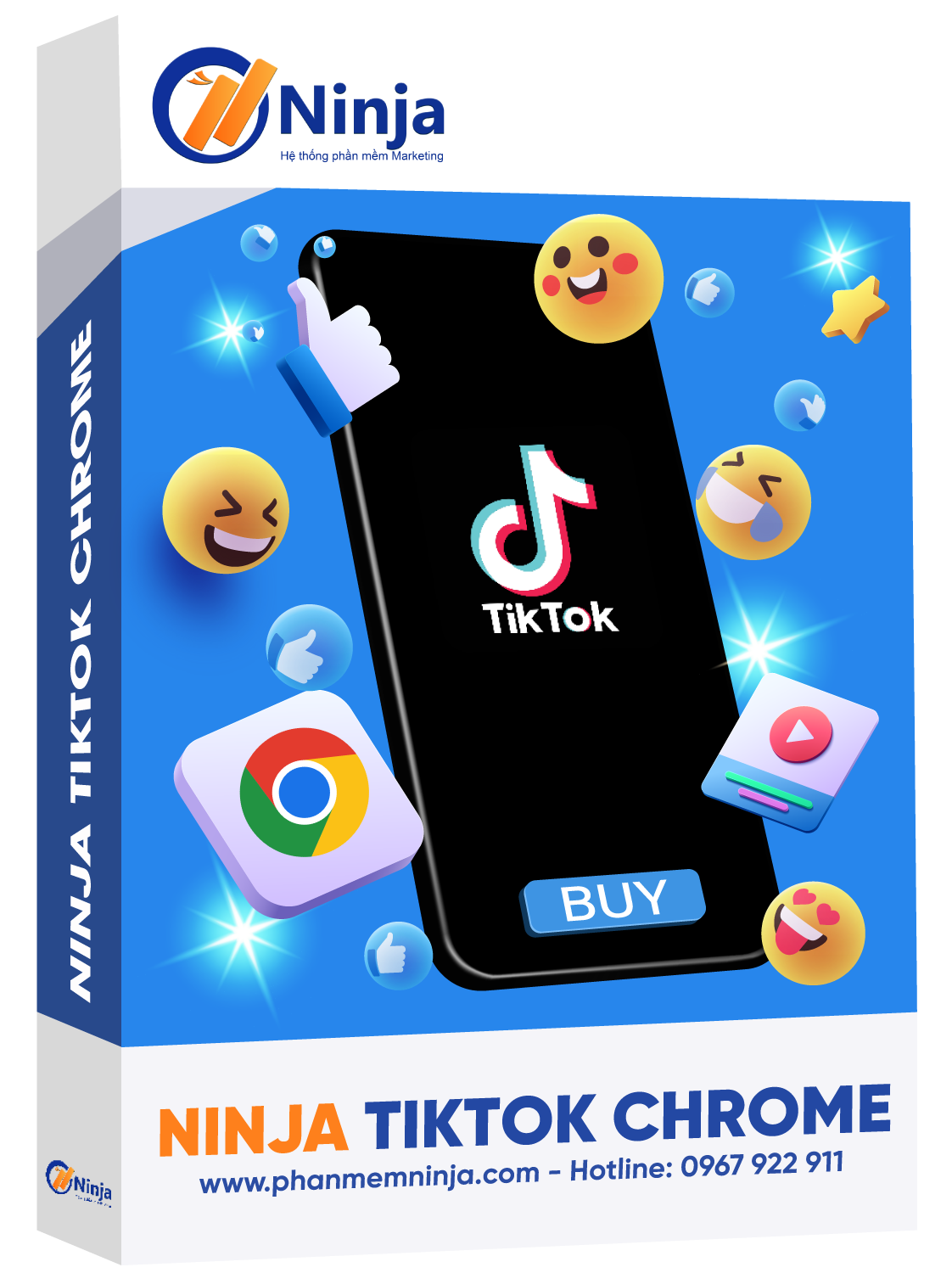628,000,000 results in 0.24 seconds when searching for Facebook Reels is enough to prove the HOTness of this keyword. What makes Facebook reel posting so "hot"? How do you auto post reels facebook? Ninja will have the answer soon!
Ninja Auto Post Client software - auto post reels facebook tool.

Ninja Auto Post Client was quickly developed with the automatic Facebook reel posting feature, meeting the urgent need to promote products and brands with short videos.
For details on how to post reels on Facebook completely automatically using Ninja Auto Post Client software, see details in the video below:
👉Link to download Ninja Auto Post reels Facebook posting tool here: CLICK HERE
With Ninja Auto Post Client, you can post multiple Reels videos at the same time, increasing your ability to promote products and attract audience attention.
- Bulk post Reel videos using one or multiple accounts.
- Post to multiple Pro5 Pages in the form of Facebook Reels quickly.
- Post with a button that attracts messages.
- Seeding reels using the Facebook Reels comment spam feature.
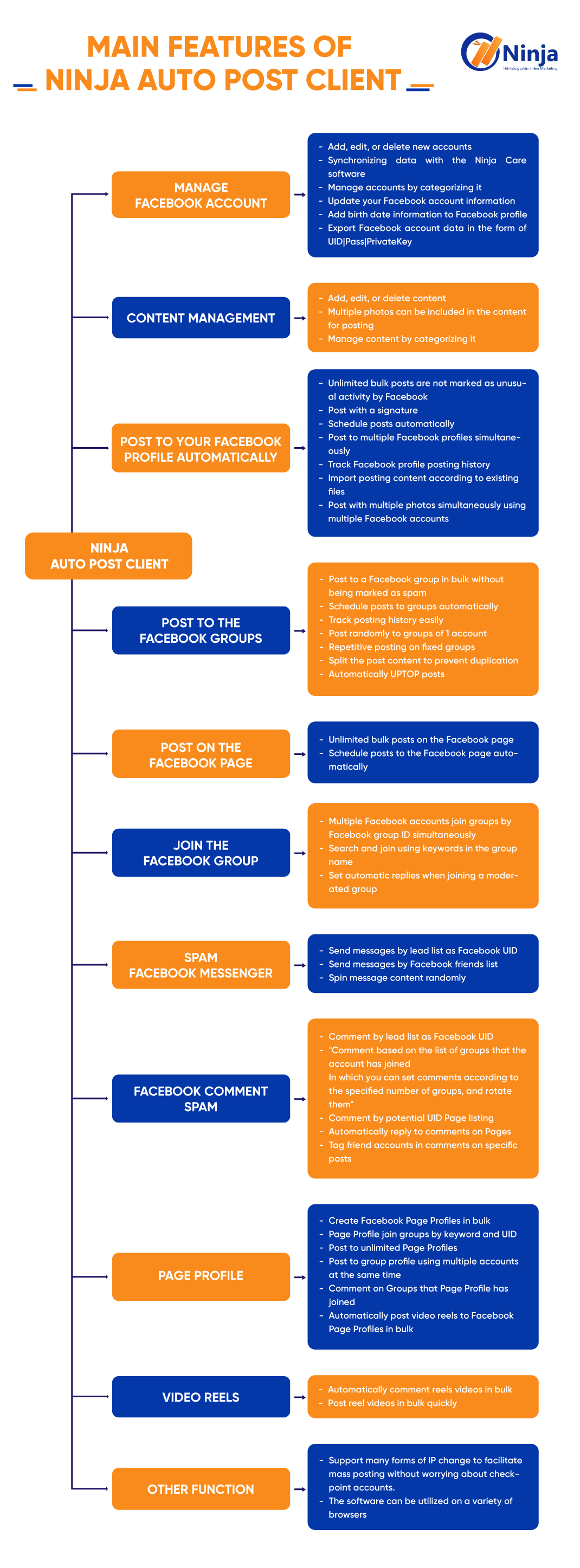
Besides posting videos, the auto post reels Facebook tool - posting Reels Ninja Auto Post has features that help increase the virality of Reels:
- Batch page creation tool (or reg page tool): Supports mass creation of Page Pro5
- Quickly pull Facebook Group memes to help build a quick, quality Facebook group.
- Supports changing IP addresses to reduce risks when posting in bulk and avoid checkpoint accounts.
- Support seeding by spamming comments, and auto-spamming messenger messages.
With a set of smart features, Ninja Auto Post is at the forefront of today's Online Marketing solutions. To use this outstanding set of features, businesses only need to invest a small, reasonable cost of 3,000 VND/day. To receive detailed advice and how to properly apply the tool in business, please contact Ninja's Hotline/Zalo: 0967 922 911.
By applying the method of posting reels on a Facebook page, personal page,... or any channel, the tool performs in many ways depending on the settings:

- 1 personal Facebook account selects multiple videos to post reels on Facebook in bulk: when you choose to use multiple accounts, multiple content is posted at the same time, and each account will post all selected videos.
- 1 personal Facebook account chooses 1 video to post Facebook reels: when you choose to use multiple accounts, multiple posts, each account randomly selects only 1 video from the selected list to post.
- Easily post Reels using Page Profile.
To start posting Facebook reels on Page Profile with auto post reels Facebook Ninja Auto Post Client software, follow these steps.
Step 1: Access the Ninja Auto Post software and log in with the account you registered with Ninja.
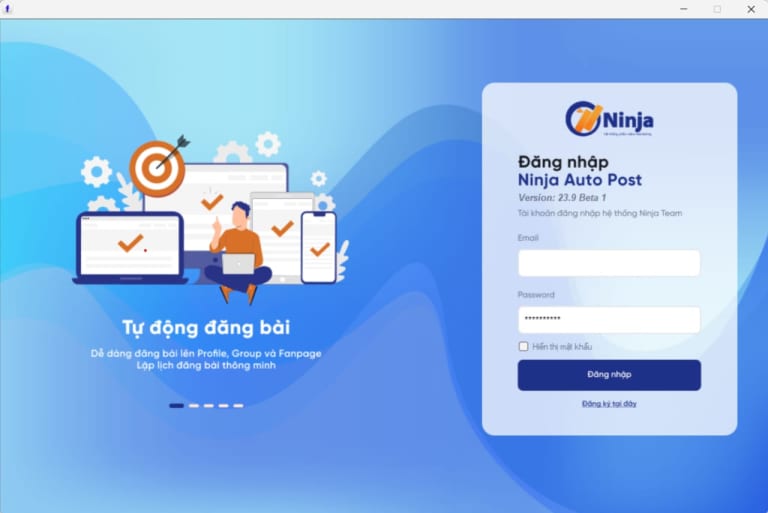
Step 2: Create content to post Reels
- Click "List of articles" in "Manage articles".
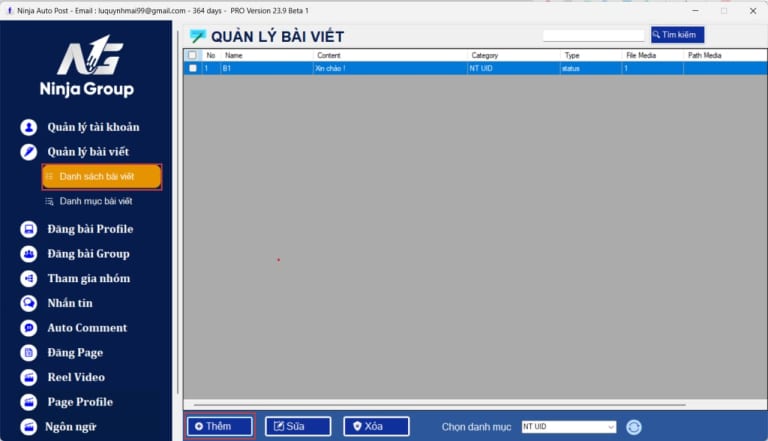
- You select "Add".
-Click “Media” and enter the categories, title, content, and media file fields. Then click “Save article” to complete.
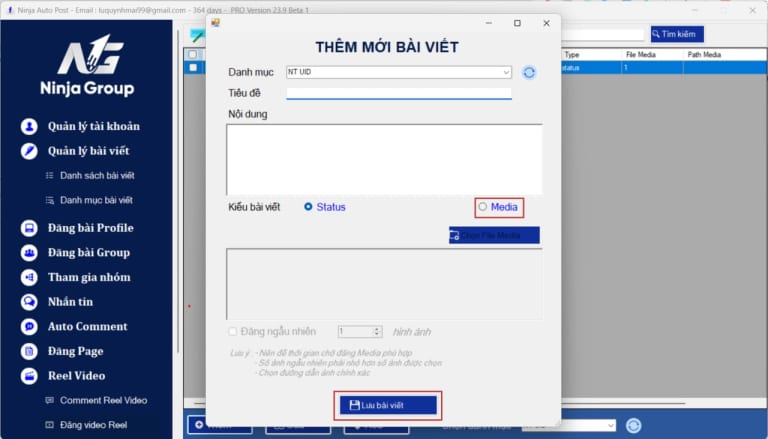
Step 3: Set up video posting
- Click "Post Reel Video" in the "Page Profile" section
- Select the account in the selected “account category” and select the content in the selected “content category”.
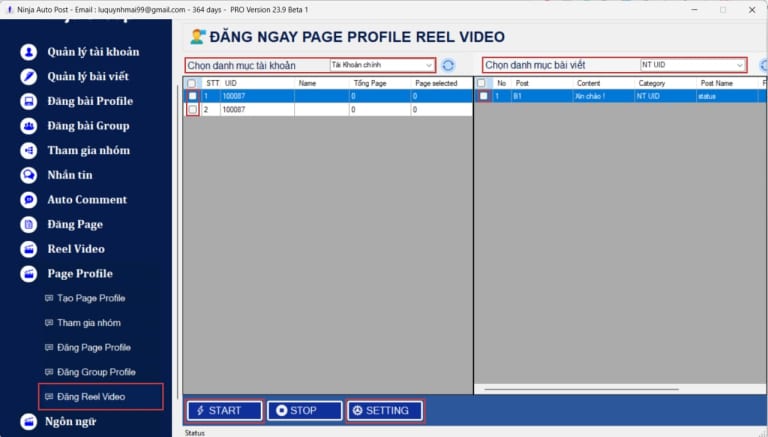
- In "Account List", right-click on the profile page nicks you want to post and select "Load new Page Profile information".
- After successfully loading, continue to click on "View list of selected pages" and select the page to post.
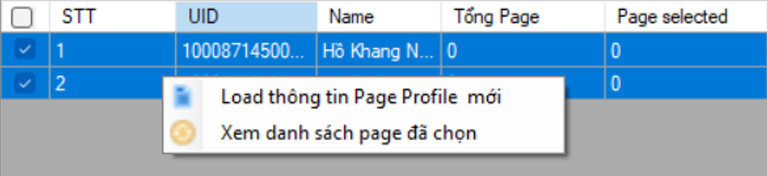
Tip: The software will randomly select the content you choose from the list to post on a page. Therefore, you should choose multiple content, multiple topics or reverse content to avoid posting too much duplicate content and limit your account being locked.
Step 4: Set up the reels post-launch process
Select "Setting" to start setting up:
- Run in parallel (threads run concurrently)
- Distance between 2 posts (s)
- Media waiting time (s)
- Waiting time for pages (s)
- Post with a button that attracts messages (as illustrated below)
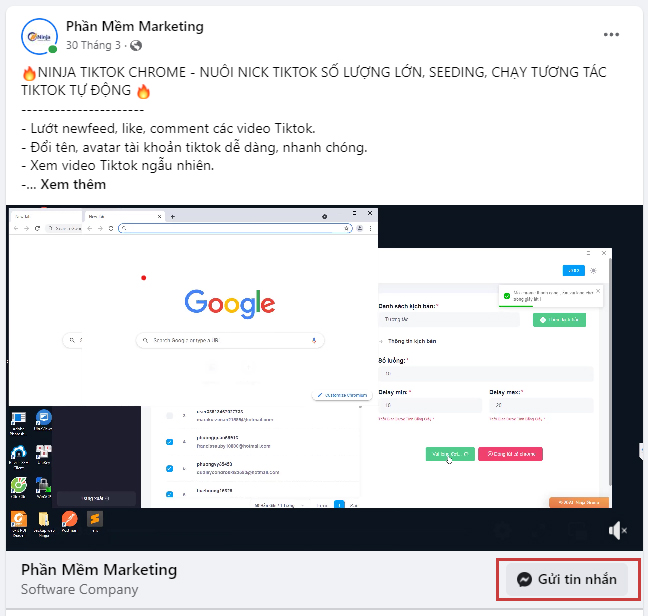
- Post all posts
Then click “Save” when completing the settings.
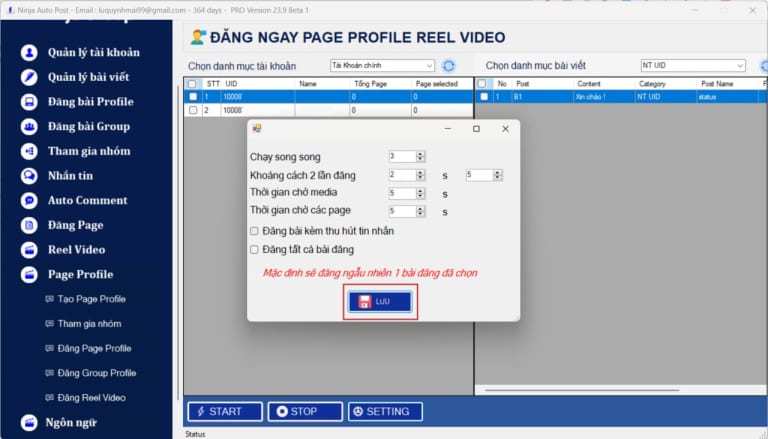
Step 5: Select “Start” when you are ready to launch the process of posting Facebook reels simultaneously.
To post Facebook reels on your page, select "Post reel video" in the "Reel Video" category on the Menu bar.
The steps and setup are similar to posting on Facebook using reels on the profile page above.
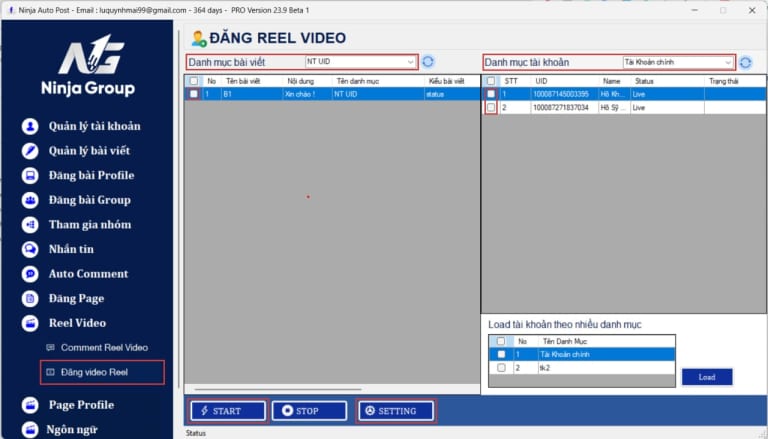
Ninja has shared with you the method of posting reels on Facebook manually and automatically. Hopefully, through the article, you have found the benefits of posting reels and applying them to Online Marketing or effective sales. Wishing you success in exploiting the potential of Facebook Reels and how to auto post reels facebook with Ninja Auto Post Client. Follow Ninja for more useful information!
👉 REGISTER TO USE REELS FACEBOOK NINJA AUTO POST CLIENT TOOL TODAY TO GET:
🔷 1-1 support while using software.
🔷 Lifetime warranty and FREE software updates.
🔷 Instructions on the process of using Facebook reel posts to apply sales effectively
🔷 FREE consultation to develop a sales marketing system.
If you need help, don't hesitate to inbox, Ninjaer will support you. Connect with us for the fastest support:
Zalo: https://zalo.me/0967922911
Whatsapp: http://wa.me/+84967922911
Fanpage: https://www.facebook.com/ToolsNinja