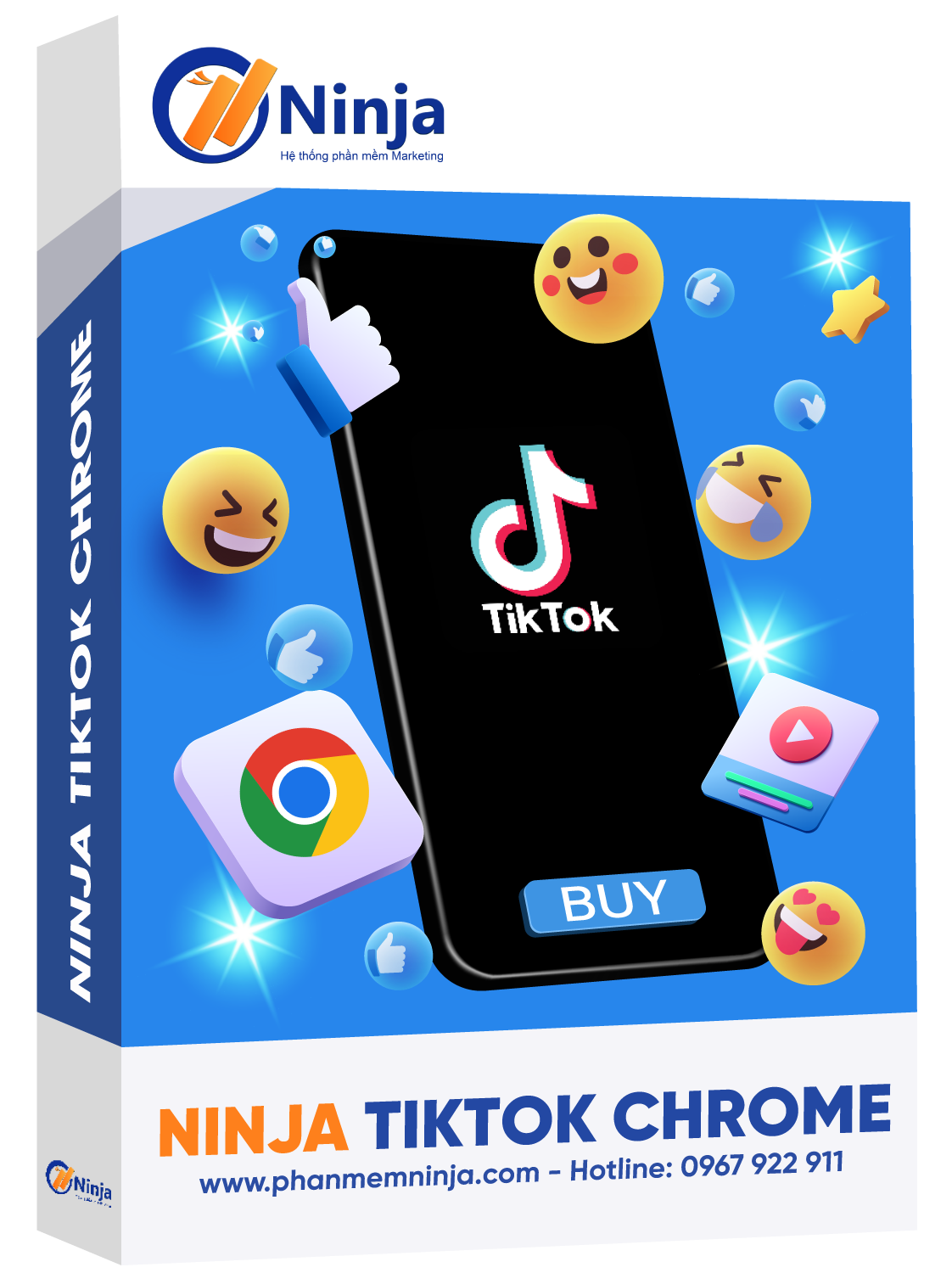Livestreaming plays an important role in conveying information and images authentically and quickly to customers. It helps sellers connect with and attract customers to make purchases during the livestream. To maximize the effectiveness of this business model, auto share livestream Facebook to groups is an effective way to increase attention and attract customers, ensuring the livestream achieves the highest possible success. Let's explore this further!
Live streaming is becoming increasingly popular on social media platforms, primarily for celebrities, online sellers, etc. It serves as a powerful tool to reach audiences and customers more easily.
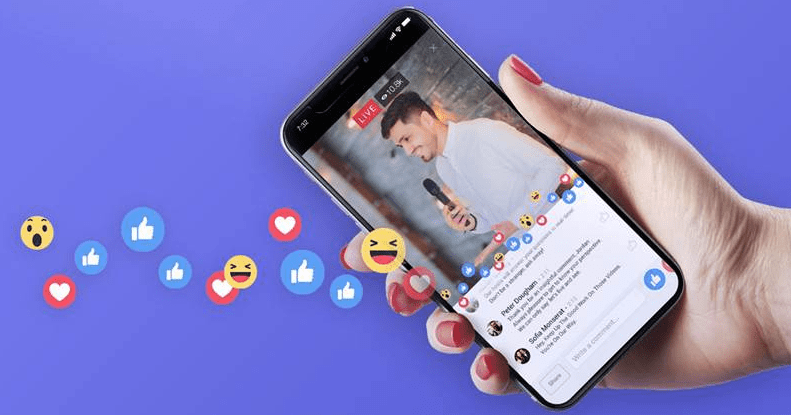
To make your livestream more accessible, sharing is crucial. To save time, many livestream sharing software tools have been developed. Livestream sharing software is an intelligent tool with multiple features that allow you to share your livestream effectively and automatically, stimulating interaction and reaching a larger audience. The tool offers the following benefits:
Therefore, if you are looking for reliable and effective software, Ninja System Pro is a must-consider option. Continue reading to learn more about how this software works!
The Ninja System tool for managing multiple Facebook accounts is an efficient software for nurturing and developing numerous Facebook accounts. Notably, Ninja System integrates an automatic livestream video sharing feature, allowing you to share a large volume without encountering Facebook's spam issues.
The software includes an automatic anti-spam feature to minimize the risk of Facebook account suspension. Additionally, the content spin feature helps avoid blocking by sharing diverse content across multiple accounts, enhancing the software's effectiveness.
With simple steps, you can quickly auto share livestreams using Ninja System Pro. Details are as follows:
Step 1: Download and log in to Ninja System Pro with the username and password provided by Ninja.

Step 2: Select the category containing the account to share the livestream >> Choose the account >> Right-click >> Select Share Livestream, Video, Seeding.
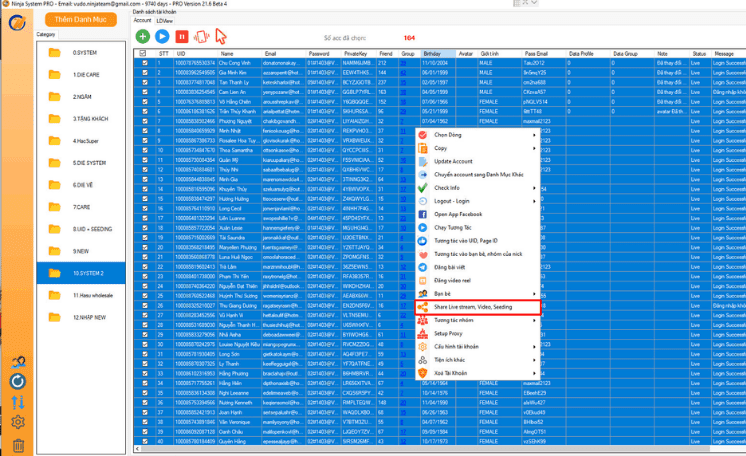
Step 3: A settings window will appear, allowing you to configure as shown in the image below.
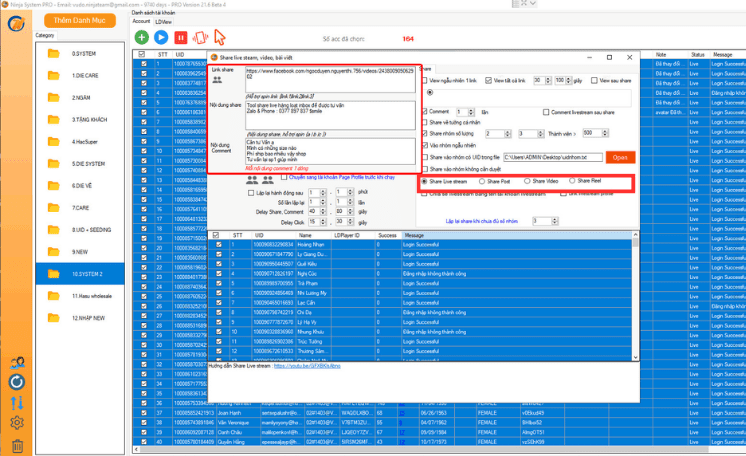
Step 4: Click the Start button with the triangle icon, and the system will auto share the livestream.
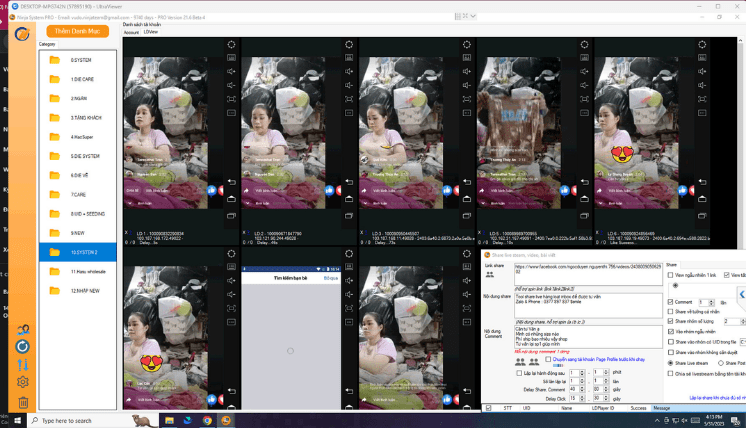
You can follow the detailed video guide on how to auto share livestreams using Ninja System below:
Through this article, Ninja has shared with you the simplest and quickest way to auto share livestream Facebook using the Ninja System software. We hope this article provides you with useful information. Wishing you success!
If you need help, don't hesitate to inbox, Ninjaer will support you. Connect with us for the fastest support:
Zalo: https://zalo.me/0967922911
Whatsapp: http://wa.me/+84967922911
Fanpage: https://www.facebook.com/ToolsNinja