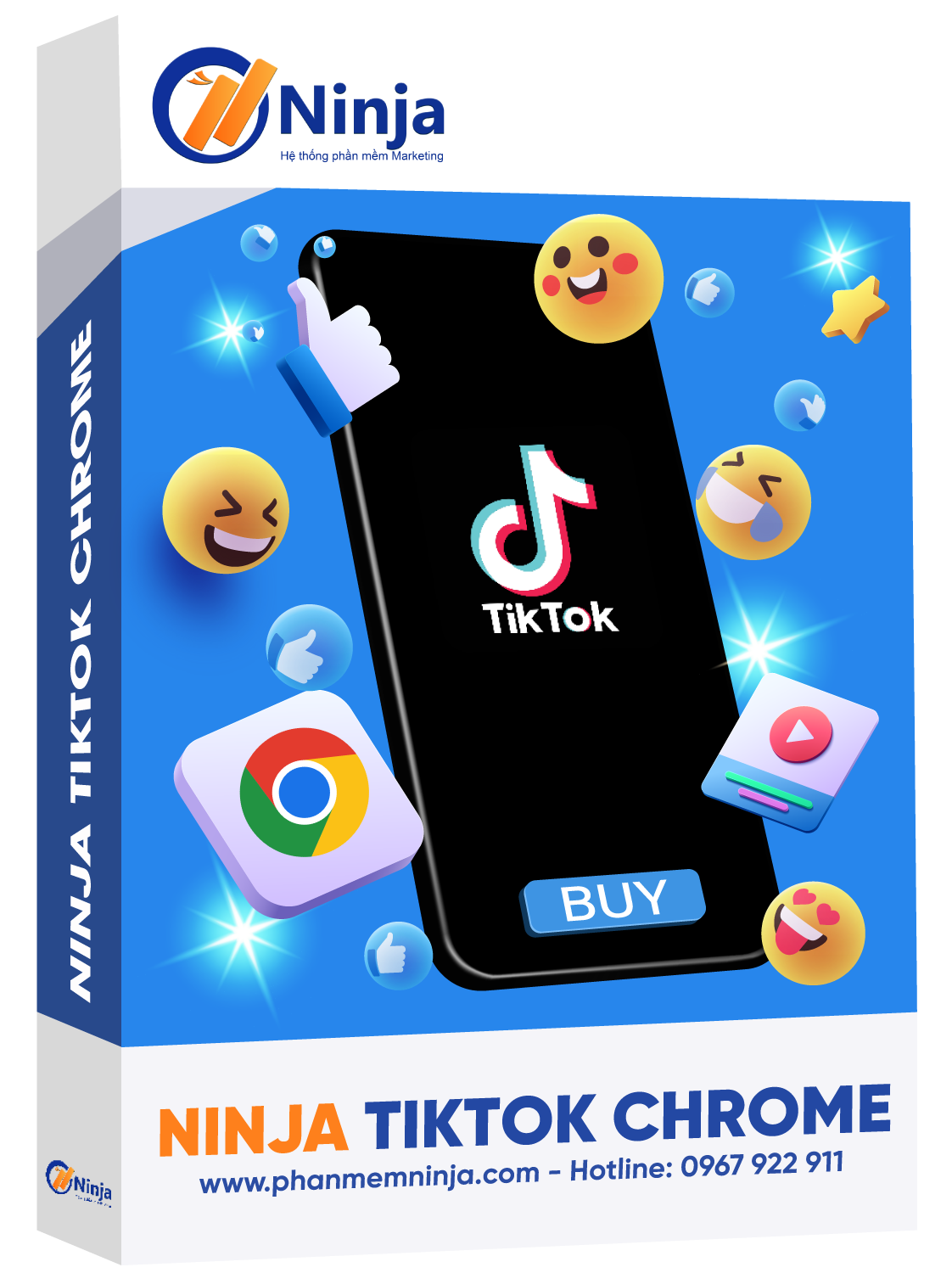Manage posts on Facebook posting software is one of the outstanding advantages of automatic Facebook posting software. This smart feature will help users be proactive and save time in the professional and effective account management process.
With the desire to maximize the utility of product features, Ninja software will guide you on how to manage articles on Ninja Auto Post quickly and simply. The content of the article below will provide detailed instructions on the easy steps to add article categories.

First, click on "Manage articles" → "Article categories". The software allows you to perform the following operations: add, edit, and delete article categories quickly. You can share articles in many different categories.

For example: If you are in the fashion industry, you can add many article categories such as sales spam categories, and interactive accounts....
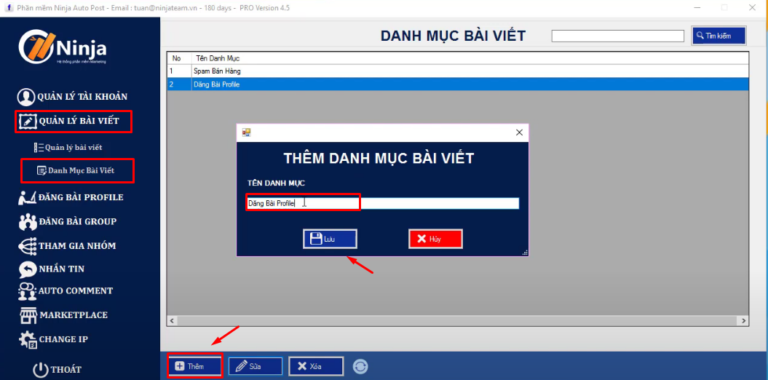
After successfully creating an article category, click "Manage articles" and select "Add" to add a new article. Next, select the article category and fill in the fields on the interface:
Categories: categories of articles you have created according to content and product topic
Content: article content to post
Choose post type: status post, image post
In addition, you can refer to automatic posting software that helps people automatically schedule posts and manage posts quickly and effectively.
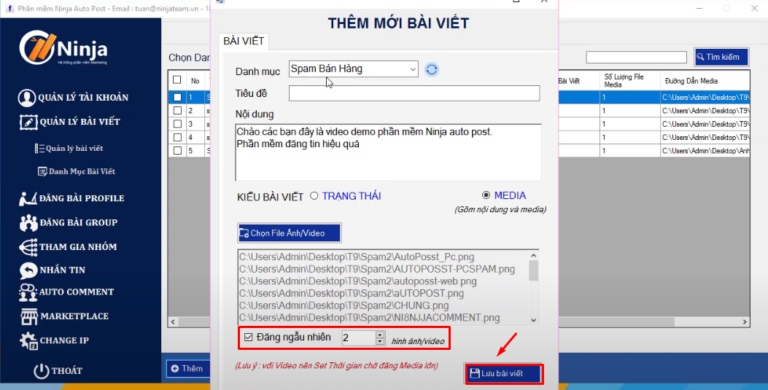
To upload a photo to the article, click "Media" → "Open".
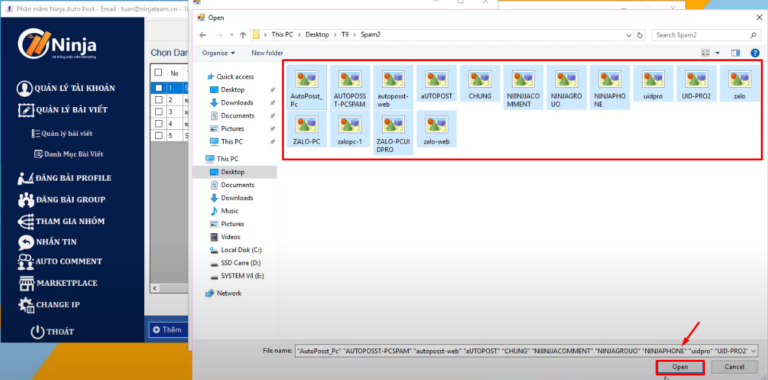
Note: For articles, you will be able to compose articles in 2 states: normal state and media (including images and videos). The software allows you to easily select multiple images at once and randomly post images in the list.
Then you save the article before posting.
The above content has guided users on how to manage articles on automatic news posting software. Hopefully, the above article management feature will help users manage articles in a smart and scientific way.
If you need help, don't hesitate to inbox, Ninjaer will support you. Connect with us for the fastest support:
Zalo: https://zalo.me/0967922911
Whatsapp: http://wa.me/+84967922911
Fanpage: https://www.facebook.com/ToolsNinja