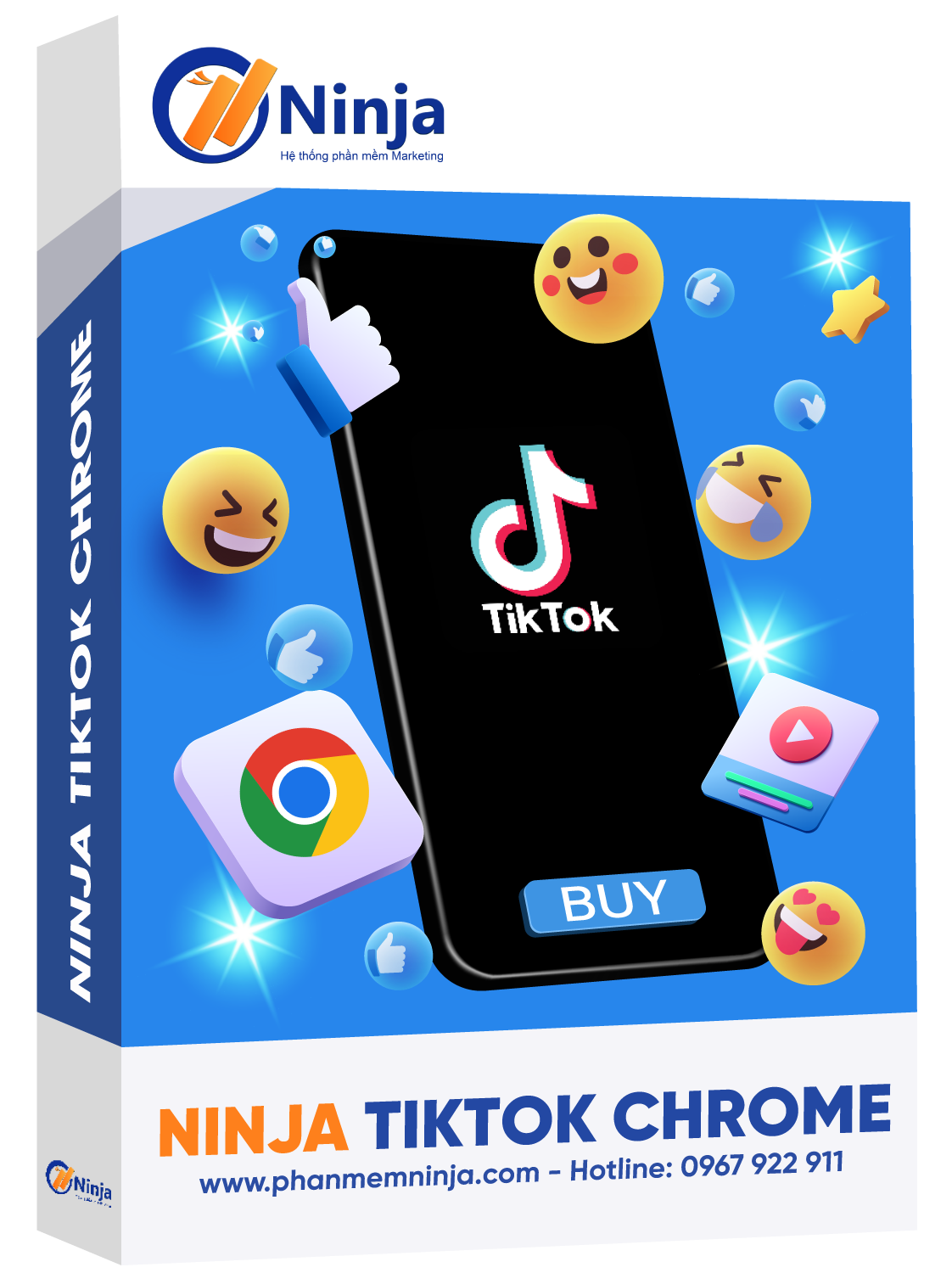With the strong development of social networks, the demand for watching videos has also increased. To optimize time, many content creators have chosen to create videos with AI . So do you know which tool supports the best artificial intelligence video creation? If not, let's explore Ninja Video AI with Ninja Software - a fast AI video creation tool that you should not miss!

The trend of AI videos is growing strongly in many industries such as advertising, education, and entertainment. Companies are using AI not only to create product videos but also to create tutorials, service introductions, and even AI interactive video content to create deeper connections with viewers.
Creating videos with AI not only speeds up the production process but also creates professional videos without too much investment.
– Automate editing, voiceover, and even create entirely new content.
– Create diverse videos in many different fields.
– Optimize time and labor costs in video production.
– Easily access potential customer files effectively and quickly.
One of the leading tools in the field of AI video creation today is Ninja Video AI . Developed with the aim of helping users easily create high-quality videos without the need for professional knowledge of video editing, Ninja Video AI has become an effective solution for individuals and businesses.
Creating AI videos with Ninja Video AI is quick and simple in three steps:
Users just need to enter a content file (can be a text file or an image file). The tool will automatically analyze this content and start the video creation process.
Based on the text content, Ninja Video AI will automatically convert it into an AI-powered voice. Users can choose between a male or female voice, and adjust the intonation and speed to match the content.
Once the voiceover is created, the tool automatically combines the content with background images or videos, creating a complete video product. The video will be created with image and sound synchronization, providing a natural and professional viewing experience.
Ninja Video AI has many outstanding features that help improve video quality and bring many flexible options to users. Here are some of the main features:
.png)
The automatic AI video creation feature allows users to create multiple videos based on existing content without having to edit each video individually.
Instead of creating videos one by one, users can import content files in the form of text or images. The AI system will then automatically convert them into complete videos. This saves time and effort. Especially when it comes to producing video content in large quantities.
Benefit
– Increase video production speed, optimize human resources costs
– Ensure consistency in style and content between videos
– Suitable for advertising or marketing campaigns that require many videos in a short time.
Video editing is an AI video creation feature that helps users create quality videos that are suitable for each content and purpose. Users can edit videos in many different ways such as:
The video trimming feature in Ninja Video AI allows users to remove unnecessary segments, focusing on the important parts of the video. This helps to streamline the content and create videos with the right length for the intended use.
Benefit
– Optimize videos by keeping only the important content.
– Reduce storage time and capacity.
– Meet the duration requirements of platforms like YouTube, Instagram or TikTok.
Ninja Video AI software provides an intro adding feature that helps users easily insert professional openings into videos. Intros are usually short introductions, including logos, background music, or some elements that represent the brand.
Benefit
– Make a strong first impression on viewers.
– Build brand identity in each video.
– Show professionalism from the first seconds of the video.
The audio change feature allows users to replace or edit the audio in the video. This includes voiceover, background music, or environmental sounds. This helps optimize the viewer's audio-visual experience.
Benefit
– Create videos with high quality sound.
– Add background music that matches the video theme.
– Eliminate audio errors such as background noise or unclear voices.
Video Merging is a feature that helps combine multiple small video clips into a complete video. This is especially useful when users need to create a long video from many different sources or from small recorded parts.
Benefit
– Save time on manual editing.
– Create videos with continuous content without interruption.
– Suitable for long projects, such as tutorial videos or reports.
The frame insertion feature helps users add borders around videos to create highlights, or divide different content sections. This is a useful tool in enhancing the aesthetics and increasing the professionalism of artificial intelligence videos.
Benefit
– Highlight the main content of the video.
– Increase the aesthetics and style of the product.
– Suitable for creating videos with special layouts, such as promotional videos or product introductions.
Adjusting playback speed allows users to change the speed of a video, including speeding up or slowing down. This feature is often used to create slow-motion or fast-forward effects in videos.
Benefit
– Create impressive visual effects with slow-motion.
– Fast forward less important parts to save time.
– Suitable for highlighting details in videos that viewers might miss.
Titling is a feature that allows users to add text to videos. It is often used to annotate or provide additional information to viewers.
Benefit
– Provide additional information without requiring the user to voice over or explain.
– Clarify confusing parts of the video.
– Suitable for tutorials, presentations or educational videos.
Split video is a feature that helps you divide a long video into several smaller parts. This is especially useful when you need to share parts of a video or edit a specific part without affecting the rest.
Benefit
– Easily manage and edit each part of the video.
– Create shorter versions of videos, suitable for different audiences or purposes.
– Convenient when having to edit each part without affecting the entire video.
The video reup feature allows users to easily re-upload edited or newly created videos to online platforms. What's special is the ability to reupload in bulk, allowing multiple videos to be posted at the same time without having to manually manipulate each video.
Benefit
– Save time when having to reupload multiple videos at the same time.
– Ensure that videos are optimally reused across multiple platforms.
Ninja Video AI becomes a powerful tool, helping users create engaging and creative videos, without having to be knowledgeable about video techniques or editing.
When using an AI video creation tool like Ninja Video AI, there are a lot of creative ideas you can implement to attract viewers and increase engagement. Here are some popular ideas:

As you can see, using AI video not only saves you time and money, but also helps you create quality content that attracts viewers. Tools like Ninja Video AI have opened a new era for the video production industry, where anyone can become a professional content creator.
With the rapid development of technology, create videos with AI is no longer a distant dream. Ninja Video AI, along with other advanced tools, is reshaping the way businesses and individuals approach video production. Start exploring and leveraging the power of artificial intelligence video today to improve your marketing effectiveness!
If you need help, don't hesitate to inbox, Ninjaer will support you. Connect with us for the fastest support:
Zalo: https://zalo.me/0967922911
Whatsapp: http://wa.me/+84967922911
Fanpage: https://www.facebook.com/ToolsNinja